How Can I Get Help?
Four easy ways
Doug Maclean
Last Update 4 years ago
The My Farm has four easy ways of providing you help as you come to grips with the system
1. The NZHCS Knowledge Base
The Knowledge Base (available from the Help tab on the top menu) has a section with articles specifically about the My Farm system. Your feedback will help us write more articles that help you use the system but also provide information that can help improve farm and animal performance.
2. Help Pages for Each Screen and the System Overall
On each screen you will see a ? icon at the right hand end of the top tool bar. Clicking on the ? will take you to specific notes on how to use that screen. Under the Help tab of the main menu you can access the full user manual for all the modules and screens.
3. Hints for Data Entry Fields
Alongside individual fields you will see a ?. Hovering over the ? shows a hint on how to complete that field. Clicking on the link opens up the hint for a more complete read of the hint. Some fields (such as dates) will have a prefilled watermark in the field showing the format that data should be entered.
4. Chat and Tickets
The bottom right of each screen has a chat icon - the green circle with a speech bubble. Clicking on the icon opens either an online chat with one of the NZHCS team (if they are online) or a form for you to complete (if there are none of the team online). In the case of system errors or where you need more detailed help to complete a task in My Farm there is a ticket system that tracks the resolution of the issue you have raised.